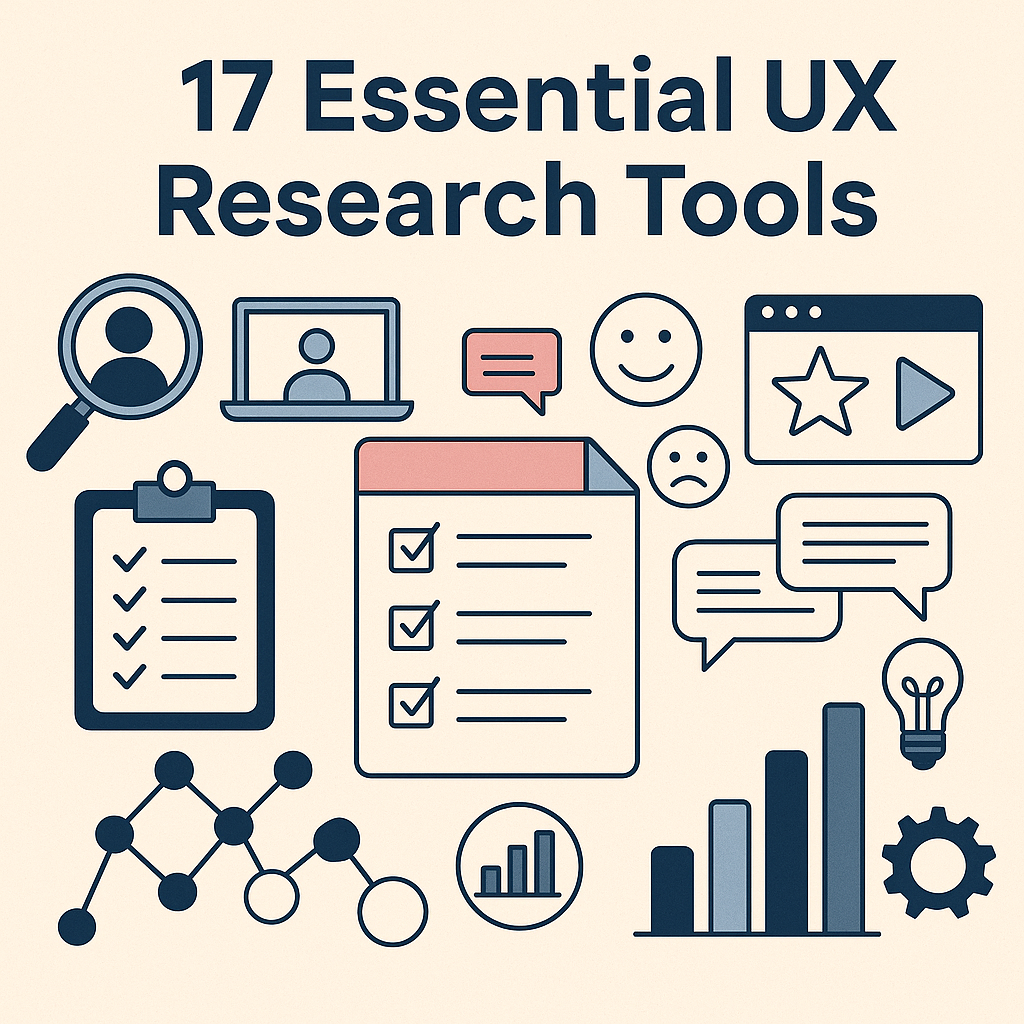
In a world where attention spans are short and competition is fierce, user experience isn’t just a “nice to have”—it’s a business imperative. But great UX doesn’t happen by chance. It’s built on deep, consistent, and context-rich research.
As an experienced UX researcher, I’ve learned that choosing the right tool—at the right moment in your research process—can make the difference between game-changing insights and noise. I’ve seen teams waste weeks analyzing beautifully conducted interviews only to realize the participants weren’t even part of the target user base. The recruitment tool was off. The analysis was manual. The insights? Flawed from the start.
This isn’t just a list of tools. It’s a full-stack playbook, organized by research phase, with real workflows and examples to help you actually apply them—whether you’re working solo or inside a fast-moving product org.
Let’s dive in.
One of the most effective ways to get reliable participants quickly. It handles screeners, incentives, scheduling—and gives you access to a large panel across roles, demographics, and experience levels.
Example: For a fintech onboarding study, we filtered participants by job role and age, onboarded 25 testers over a weekend, and had insights early Monday for product updates.
Intercept users in the moment—during their product usage. This is especially powerful if you're trying to capture feedback about specific flows, drop-off points, or engagement moments.
Think of it like a research CRM. You can tag and segment your own panel (e.g. churned users, power users, new signups), invite them on-demand, and track their engagement over time.
Perfect for:
UserCall is a game-changer when you want deep scalable voice-based qualitative feedback—especially if you’re working with a lean team.
It lets you:
Why it’s powerful: You get depth without the calendar chaos. I’ve used it to test different onboarding flows, pitch messages, and even gauge feature usability—gathering 15–20 high-quality voice interviews in under 48 hours.
Anecdote:
Working with a startup targeting beginner investors, we initially interviewed tech-savvy users who gave polished, confident answers. But their needs were far from our real target audience. When we switched to UserCall and targeted novice investors directly, the tone changed. Responses were slower, more uncertain, and full of gold like:
“I’m not sure what this means, but I clicked it because I didn’t want to lose progress.”
This kind of raw, unfiltered insight shaped both our messaging and product flow.
Lookback is a solid choice for live moderated research. It lets you observe users in real time, tag key moments, and co-watch sessions with your team.
For Zoom interviews, Fathom automatically transcribes and tags highlights during the call, letting you focus more on the conversation and less on typing notes.
Maze is ideal for unmoderated usability tests and short surveys. It connects with Figma and lets you test flows, navigation, comprehension, and gather both qualitative and quantitative data fast.
Workflow:
A great option for running comparative usability testing and A/B testing. It helps you benchmark flows across time or audience segments.
Supports both moderated and unmoderated research, with strong international reach and mixed-method support—great for remote teams.
If you're validating UI decisions, this tool offers click tests, preference tests, and 5-second tests that give fast directional feedback.
Dovetail transforms hours of interviews into structured insight. You can tag quotes, group by themes, and generate compelling shareouts.
When to use:
Ideal for field notes and contextual inquiries, Reframer helps you tag on the fly and visualize emerging themes quickly.
While not research-specific, they’re perfect for collaborative synthesis workshops, journey mapping, and visual storytelling of findings.
Gives you heatmaps, scrollmaps, session recordings, and in-the-moment feedback tools.
Use case: You see users dropping off before finishing sign-up. A Hotjar session replay shows that the final “Submit” button disappears below the fold on smaller screens. A quick layout fix improves conversion 18%.
Embed short micro-surveys in key product moments. Ask users why they clicked, didn’t complete something, or felt confused.
Best for:
Aggregates qualitative feedback from user comments, support tickets, and surveys—then auto-tags them by theme so you can track what matters most.
Want to automate your entire study pipeline?
Example automation flow:
This is how lean teams scale research without burning out.
A research tool isn’t just software. It’s an amplifier. When used well, it helps you hear your users more clearly, act more decisively, and build products people actually want