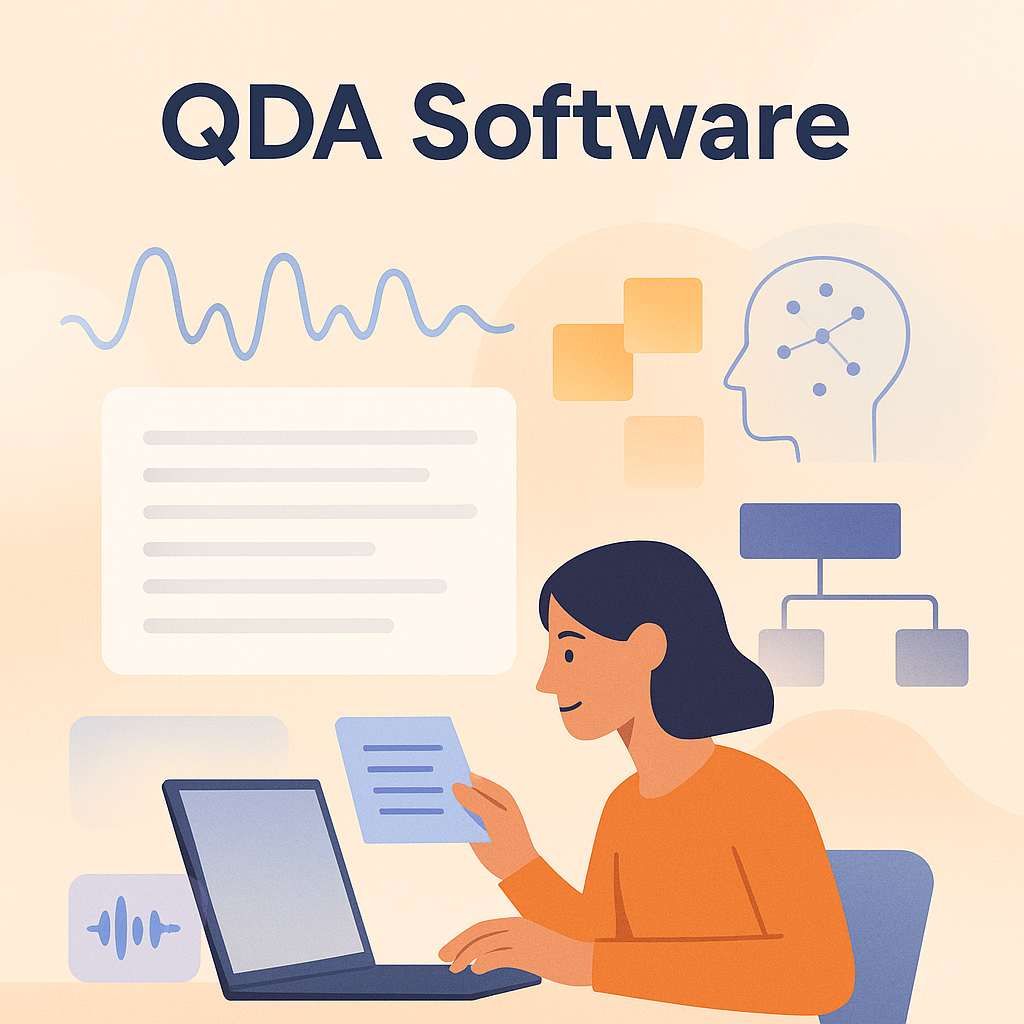
If you're searching for QDA software, you’re likely sitting on a mountain of transcripts, open-ended responses, interviews, chat logs, or customer feedback — and you need a way to turn that chaos into clarity fast.
As someone who has led countless research studies across product, UX, CX, and brand teams, I’ll tell you the universal truth:
Teams don’t fail because they lack data.
They fail because their qualitative data is too rich, too messy, and too overwhelming to analyze manually.
Modern QDA software changes that.
Today’s tools are faster, AI-assisted, cloud-native, and designed to actually scale qualitative analysis without losing nuance. They help you code, theme, interpret, and extract insights in minutes — not weeks.
This guide walks through:
Let’s dive in.
Qualitative Data Analysis (QDA) software helps researchers make sense of unstructured data like:
The job of QDA software is to:
Historically, this was all done manually.
In 2025, the best QDA tools combine AI-assisted theming + human judgment, giving researchers both speed and control.
Based on hundreds of real-world workflows, top-performing QDA tools should support:
Not random or “hallucinated” insights.
You need structured, verifiable codes with transparent logic and full human override.
Text alone isn’t enough.
You need to analyze:
AI does the heavy lifting.
You refine, merge, split, adjust.
Cloud-based projects, team dashboards, shared tags, and version history.
You should be able to reuse themes, compare segments, and build longitudinal insight systems.
Hours, not weeks.
This list blends traditional tools with AI-native platforms.
UserCall leads because it represents the new generation of qualitative research — one where interviews and analysis run in the same ecosystem.
UserCall represents the new generation of cloud QDA tools that combine AI-assisted interviewing with automated thematic analysis, making it useful for teams that need depth and speed without relying purely on manual coding.
Market research, UX research, product insights, and CX teams working with recurring qualitative data.
From a workflow perspective, UserCall can collapse what used to be multiple steps (interviewing → transcription → coding → theming) into a single environment.
Teams running fast-moving discovery sprints or multi-wave customer studies often find this particularly useful.
Still the reference point in universities and traditional qualitative research.
Best for: dissertations, grounded theory, step-by-step coding
Strengths: rigorous methodology, deeply structured analysis
Limitations: steep learning curve, slow manual coding, expensive
A respected classic with strong multimedia handling.
Best for: mixed media (audio/video/text) academic or NGO research
Strengths: visualization maps, flexible coding
Limitations: not AI-native, manual effort required
Ideal for researchers working across quant + qual.
Best for: academic mixed-method studies
Strengths: structured approach, strong visualization
Limitations: not built for speed, no AI-native workflow
A solid entry-level cloud QDA tool.
Best for: small teams or community-based research
Strengths: collaborative, simple UX
Limitations: limited automation vs newer tools
Specializes in large-scale customer feedback.
Best for: CX, NPS, VoC programs
Strengths: automated topic modeling
Limitations: less suitable for small-n interview studies
Great for tagging and analyzing video-based user tests.
Best for: product & UX design teams
Strengths: video-first analysis
Limitations: not full QDA depth; requires pairing with a true QDA tool
Insight ops platforms with some qualitative tagging built in.
Best for: enterprise UX teams
Strengths: recruiting + testing
Limitations: limited analysis depth
Beginner-friendly and minimally intimidating.
Best for: micro teams or community organizations
Strengths: visual bubbles, approachable
Limitations: not scalable or automation-heavy
Use these three questions to decide:
Tools like UserCall let you refine, override, and guide the system.
Researchers will ask:
“Why are Gen Z customers churning?”
and get a synthesized answer with quotes.
Continuous interviewing and thematic tracking.
Voice + text + video + chat fused into one thematic system.
The QDA landscape is undergoing a major shift.
Where traditional tools focused primarily on manual coding and structured classification, the new wave of platforms is built around AI-assisted analysis, multimodal inputs, and continuous insight generation.
This doesn’t make human researchers less important — it makes our work more strategic.
Modern QDA tools are increasingly designed to:
Whether you’re choosing a legacy tool like NVivo or MAXQDA for rigor, a cloud tool like Dedoose for simplicity, or an AI-native platform like UserCall for speed and scale, the key is alignment with your research reality:
QDA software used to be something you used only after data collection.
Going forward, it’s becoming part of the entire research lifecycle — from interviewing to analysis to storytelling.
Teams that embrace this integrated approach will uncover patterns faster, reduce analysis bottlenecks, and build deeper customer understanding with far less friction.