

If you’re building products, campaigns, or experiences without direct customer insight, you’re making decisions in the dark.
Most teams agree that research matters. But in practice, insight work often gets pushed aside by delivery pressure, stakeholder urgency, or the belief that “we already know our users.” Research becomes a one-off project or a quarterly checkbox rather than a real input into everyday decisions.
That’s changing.
In 2026, high-performing teams run continuous, lightweight customer research using a focused stack of tools. AI-moderated interviews, embedded micro-surveys, rapid concept testing, and centralized insight repositories now make it possible to move fast without losing depth.
This guide breaks down 20 of the most effective customer research tools, organized by how teams actually use them. The goal isn’t to collect more data. It’s to make better decisions, faster.
For teams who want fast, scalable qualitative insight—without all the scheduling, transcribing, and manual tagging.
These tools unlock rich context, emotion, and nuance through asynchronous voice input and AI-powered analysis. Ideal for product teams, marketers, or researchers running lean.

Best for: Async voice interviews with automated thematic analysis
Cons: Voice may not be ideal for some use-cases

Best for: Analyzing open-ended survey data and customer feedback at scale
Cons: Needs large data sets to shine; limited for ad-hoc studies

Best for: Moderated and unmoderated user testing
Cons: Interface may feel overwhelming to first-time users
For capturing user sentiment at key moments in the journey—and closing the feedback loop fast.
These tools are your always-on listening posts. They help CX, marketing, and product teams embed feedback touchpoints across your customer experience and monitor how people feel.

Best for: Triggered micro-surveys across your product, website, and email
Cons: Open-ended feedback needs additional tools to analyze

Best for: Enterprise-grade CX, brand tracking, and survey operations
Cons: Expensive and complex for small or mid-sized teams
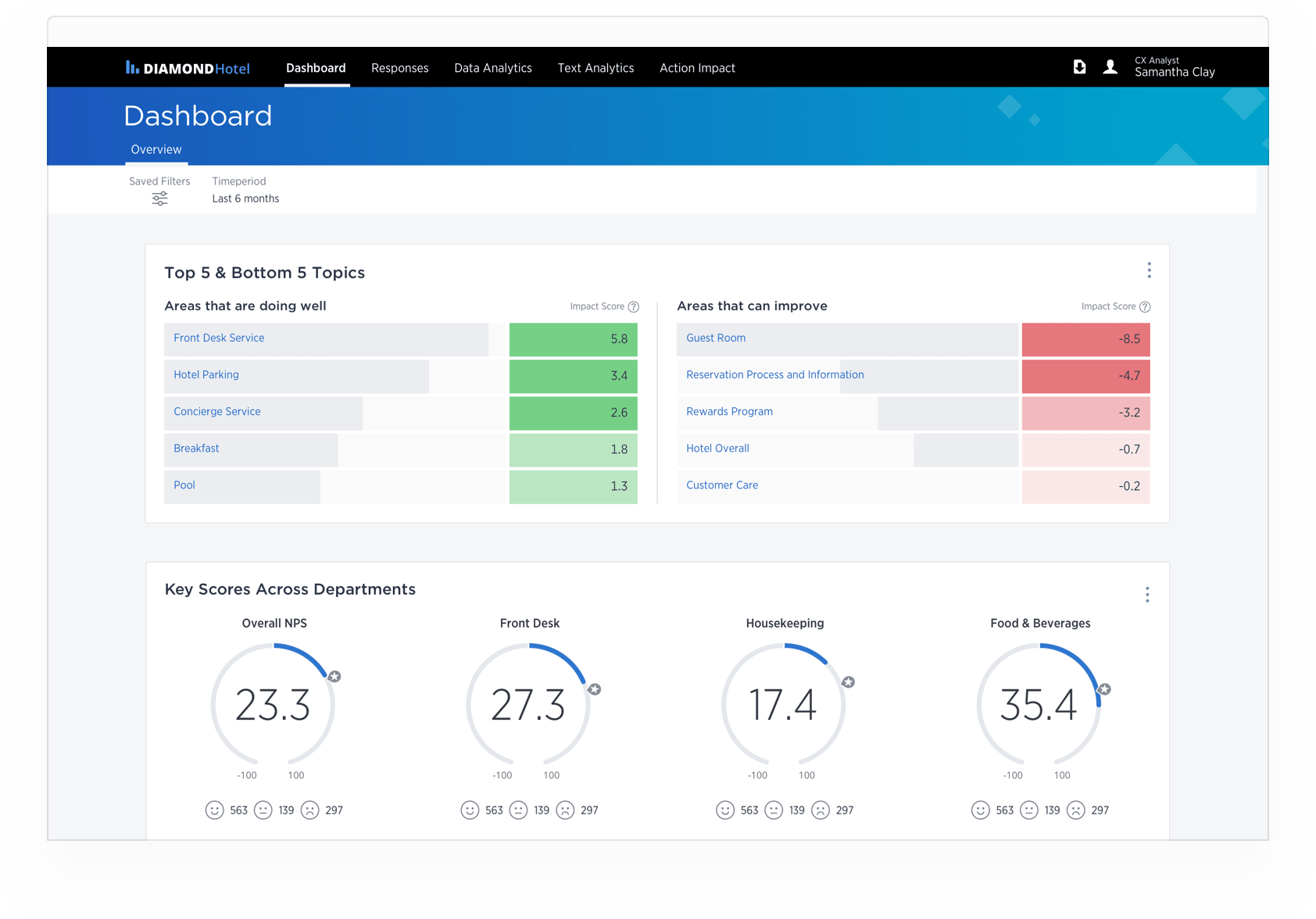
Best for: Omnichannel customer feedback + alerting systems
Cons: Long implementation cycle; high cost of entry

Best for: Fast mobile surveys targeting niche or hard-to-reach audiences
Cons: Less depth; not ideal for B2B or long-form insight
For understanding how users behave, struggle, and succeed with your product or designs.
These tools are invaluable for product designers, UX researchers, and PMs trying to optimize flows, test features, or discover usability blockers before launch.

Best for: Diary studies and ethnographic research via mobile
Cons: High analysis effort unless paired with AI tagging tools

Best for: Live moderated usability testing and interviews
Cons: Requires scheduling and post-analysis time

Best for: Unmoderated prototype testing with behavioral analytics
Cons: Only works with design prototypes, not live products

Best for: Quick feedback from global users via think-aloud video
Cons: Results may not reflect your ICP unless you customize panels carefully
For statistically sound data that helps validate hypotheses, segment customers, and test messages.
These tools help you ask the right questions, to the right people, and analyze the results fast. Perfect for product marketing, growth teams, or researchers running quant studies.

Best for: Conversational surveys that increase response rates
Cons: Lacks advanced analytics; needs integrations for deeper insights

Best for: Internal surveys and fast MVP testing
Cons: Limited branding and logic features

Best for: A modern, free alternative to Typeform
Cons: Smaller community and template library

Best for: Advanced research methods without a data scientist
Cons: Better suited for experienced researchers or teams with quant needs
For teams who want to centralize findings, tag key themes, and scale insights across the organization.
These tools help researchers, PMs, and CX leads avoid repeating work—and make research easy to find, reuse, and present across teams.

Best for: Tagging and theming interviews, then sharing across teams
Cons: Requires process discipline to tag and maintain effectively

Best for: Linking research insights to business decisions
Cons: Doesn’t include native data collection features

Best for: Centralizing data from tools like Zendesk, Google Docs, etc.
Cons: Can feel heavy for smaller orgs with simpler needs

Best for: UX teams wanting streamlined repositories with video tagging
Cons: No AI coding or auto-analysis features

Best for: Scrappy, flexible research tracking
Cons: Requires custom setup and templates to work well
You don’t need every tool—you need the right 3–5 tools for your team size, decision velocity, and insight depth.
Ask yourself:
💡 Tip: Don’t just adopt tools—build a continuous learning system. The best teams don’t run research once a quarter. They embed insight into everything they do.
Run your first AI-moderated interview and get structured themes without scheduling, transcription, or manual tagging.