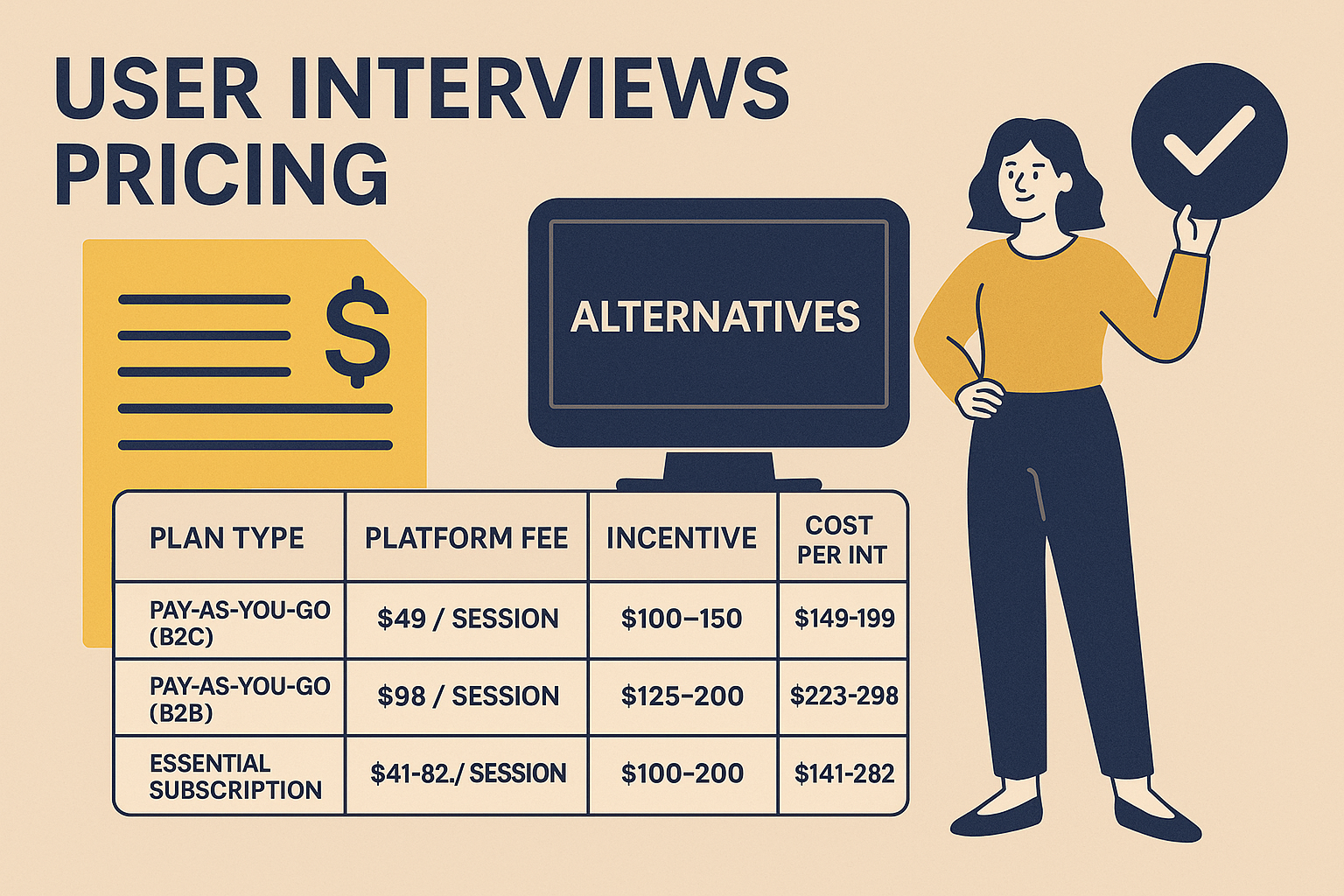How Much Does “User Interviews” Cost in 2026?
If you want a clean, practical breakdown, here it is (still thinking in total cost per completed interview, not just platform fees).
User Interviews Pricing in 2026 (Typical Ranges)
| Plan Type |
Platform Fee |
Incentive (Typical) |
Total Cost per Interview |
| Pay‑As‑You‑Go (B2C) |
$49 / session |
$100–150 |
~$149–199 |
| Pay‑As‑You‑Go (B2B) |
$98 / session |
$125–200 |
~$223–298 |
| Essential Subscription |
$41–82 / session |
$100–200 |
~$141–282 |
| Enterprise |
Custom ($30–75 est.) |
$100–200 |
~$130–275 |
These estimates assume you’re using User Interviews for panel access, screening, scheduling, and incentive handling.
The part people underestimate: platform + incentive is not your full cost. Coordination time, moderation time, transcription, and analysis can easily add $100+ per session (and much more if it’s a senior researcher or you’re doing rigorous coding).
Comparison Table: User Research Interview Platforms in 2026
| Platform | Interview Type | Pricing Structure | Strengths |
| User Interviews | Live moderated | $49–$98/session + incentive | Large panel, strong for niche B2B recruitment |
| UserCall | Async AI-moderated voice | $99–$299/month (flat rate) | No scheduling, scalable, transcripts + themes + summaries |
| Respondent | Live moderated | 50% of incentive (min $40) | Strong for professional/B2B recruiting |
| UserTesting | Moderated + unmoderated | $30k+/year (enterprise) | Usability tasks at scale, video recordings, enterprise workflow |
| PlaybookUX | Moderated + unmoderated | Starts ~ $267/mo | Good value, video interviews + scheduling, lightweight ops |
| Maze | Unmoderated | $1,500–15,000/year | Fast prototype/flow testing with analytics |
| Lyssna | Unmoderated | From $89/month | Quick preference tests and directional feedback |
User Interviews Alternatives in 2026
1) UserCall (Modern Async + AI-Powered)
If your team is tired of scheduling loops, no-shows, and manual analysis, UserCall flips the model:
- Run AI-moderated voice interviews async
- Upload a guide, collect responses within hours (not weeks)
- Built-in transcription + theming + summaries
- Scales across segments, time zones, and languages without adding ops load
Best for: product and UX teams needing fast turnaround, early validation, continuous discovery, churn/NPS follow-ups, and “always-on” qualitative insight.
2) Respondent
Strong for professional recruitment.
- Charges 50% of participant incentive (min $40)
- You still handle screening + scheduling
- Can get expensive at volume
Best for: high-value, hard-to-reach professionals for live interviews.
3) UserTesting
Enterprise-grade usability and reaction testing.
- Great for usability tasks, prototype feedback, and large-scale unmoderated studies
- Expensive, typically annual contracts
Best for: enterprise UX orgs running constant usability testing.
4) PlaybookUX
Good “all-around” option with more approachable pricing.
- Moderated + unmoderated
- Supports screen sharing and scheduling workflows
- Often includes transcription/tagging basics
Best for: startups or agencies that want a single tool for interviews + usability.
5) Maze + Lyssna
Both are excellent for rapid, unmoderated UX feedback.
- Maze: product flows, task success, prototype testing
- Lyssna: preference testing, first-click tests, fast directional signals
Best for: designers/PMs who need speed and direction, not deep interviews.
Which One Should You Choose in 2026?
| Your Goal | Best Option | Why |
| Live, in-depth interviews with niche users | User Interviews / Respondent | Best panel access for hard targets + classic moderation |
| Async, fast insights with near-zero ops | UserCall | No scheduling, no moderation, auto themes + summaries |
| Remote usability testing | UserTesting / Maze | Task flows, screen capture, scalable unmoderated UX |
| Budget-friendly mix of moderated + unmoderated | PlaybookUX | Good balance of cost and capability |
| Fast design preference checks | Lyssna | Quick and lightweight, great for direction |
Real-Life Research Example
Last quarter, I ran a concept test with two teams.
Team A (User Interviews):
- 20 interviews
- ~2 weeks scheduling
- several no-shows
- hours of manual transcription cleanup + coding
Team B (UserCall):
- uploaded the script
- received voice responses within 48 hours
- themed summaries generated shortly after
AI doesn’t replace high-stakes, human-led depth interviews. But for early validation, continuous discovery, and speed-sensitive projects, async AI interviews can cut total cost dramatically and remove coordination bottlenecks.
Final Takeaways (2026)
- User Interviews is still great for classic, live interviews, especially niche B2B. But costs can quickly land in the $200–300/interview range once incentives and time are included.
- UserCall is a fast async alternative for teams that want depth without scheduling, plus built-in transcription and analysis.
- Respondent, UserTesting, PlaybookUX, Maze, and Lyssna each win in specific scenarios depending on control, speed, and budget.
- Most high-performing teams blend tools: live interviews for depth exploration, async AI interviews for scale and rapid iteration.